Create Required Metafields
1. Short Description

2. Timer Countdown
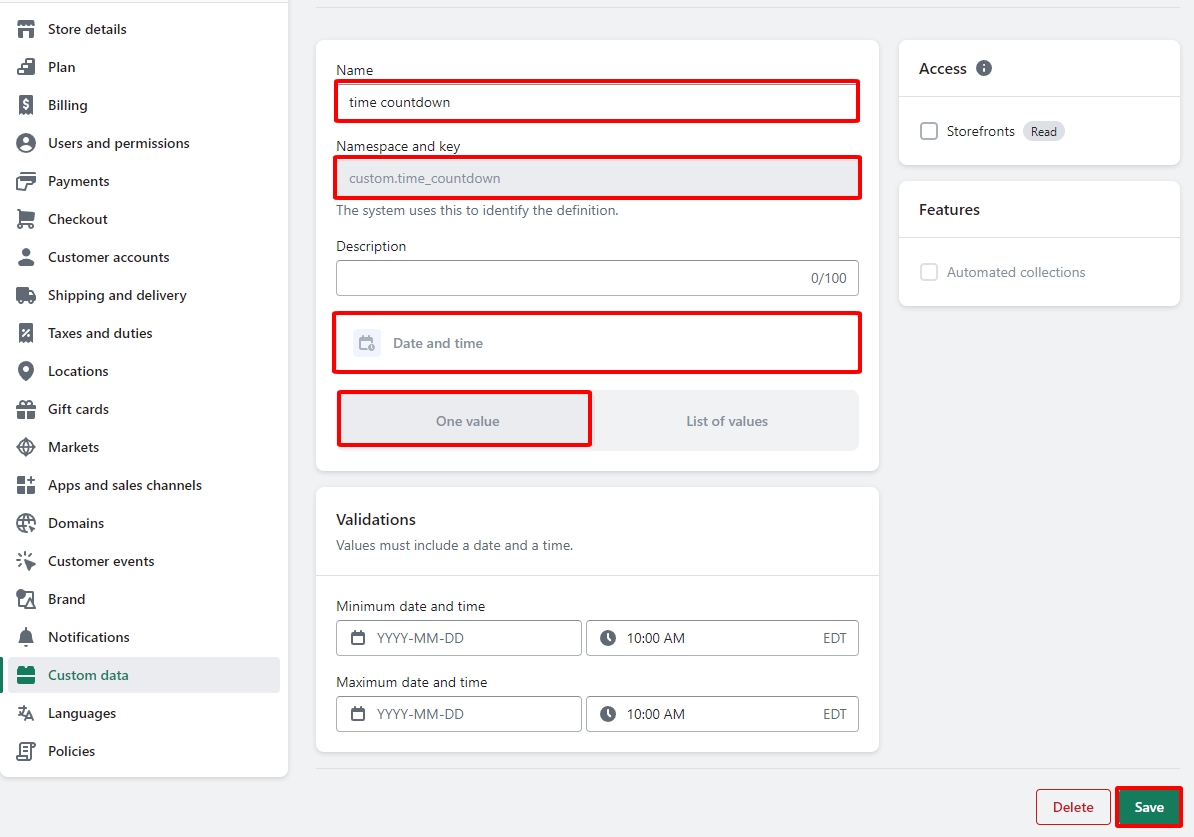
3. Additional Information
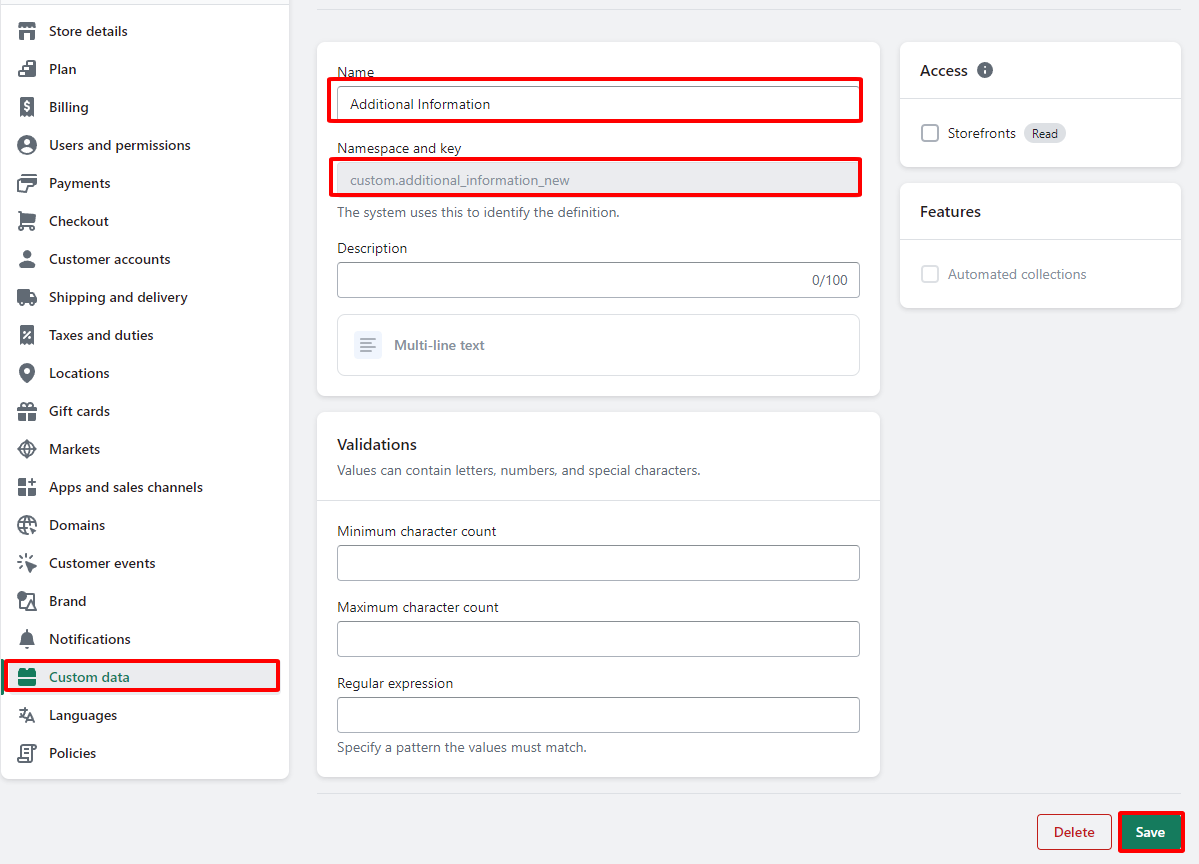
4. Frequently Bought Together
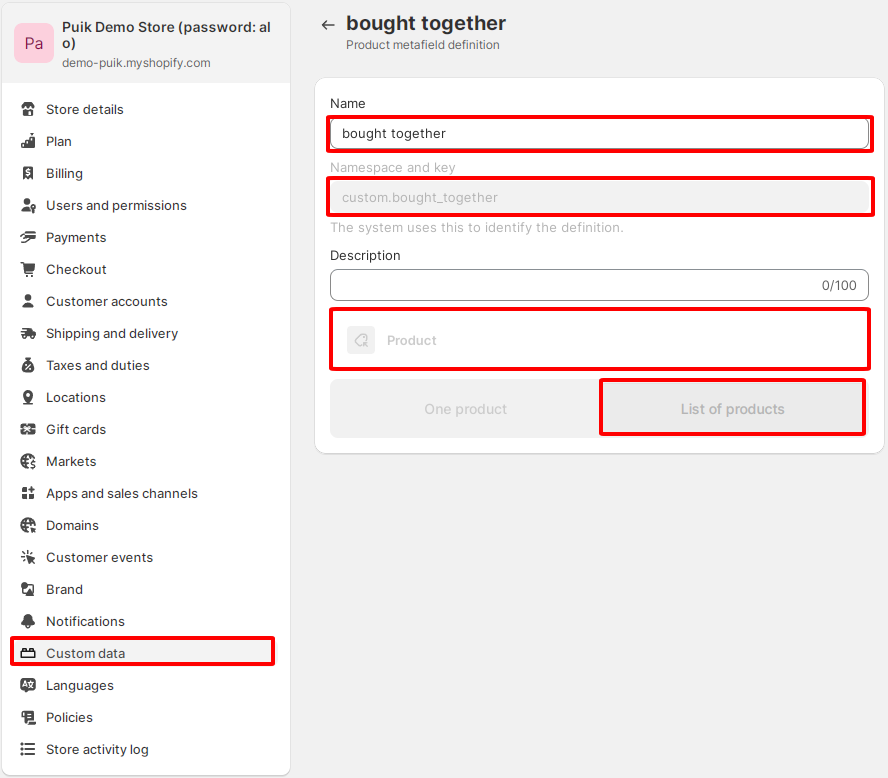
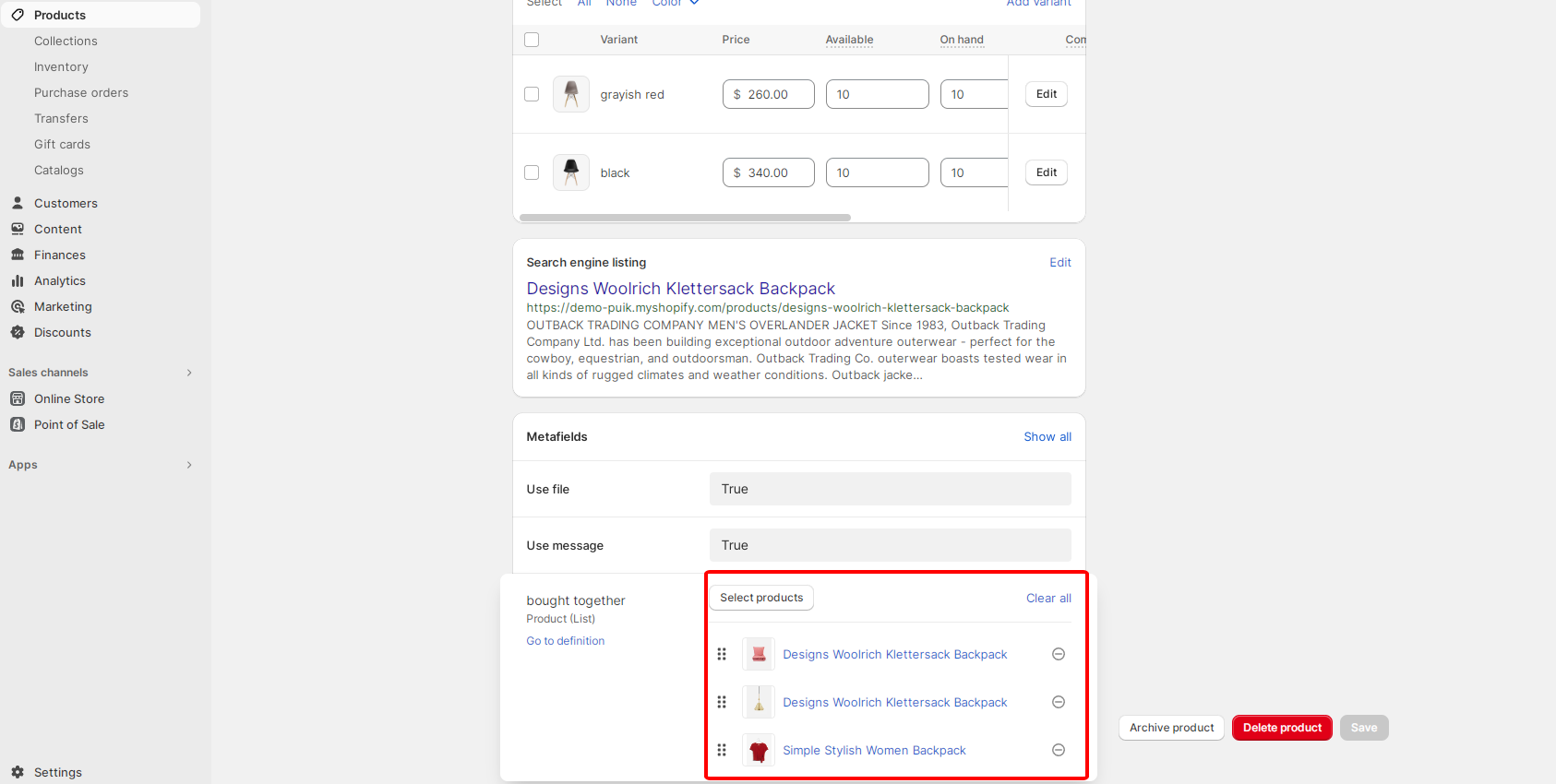
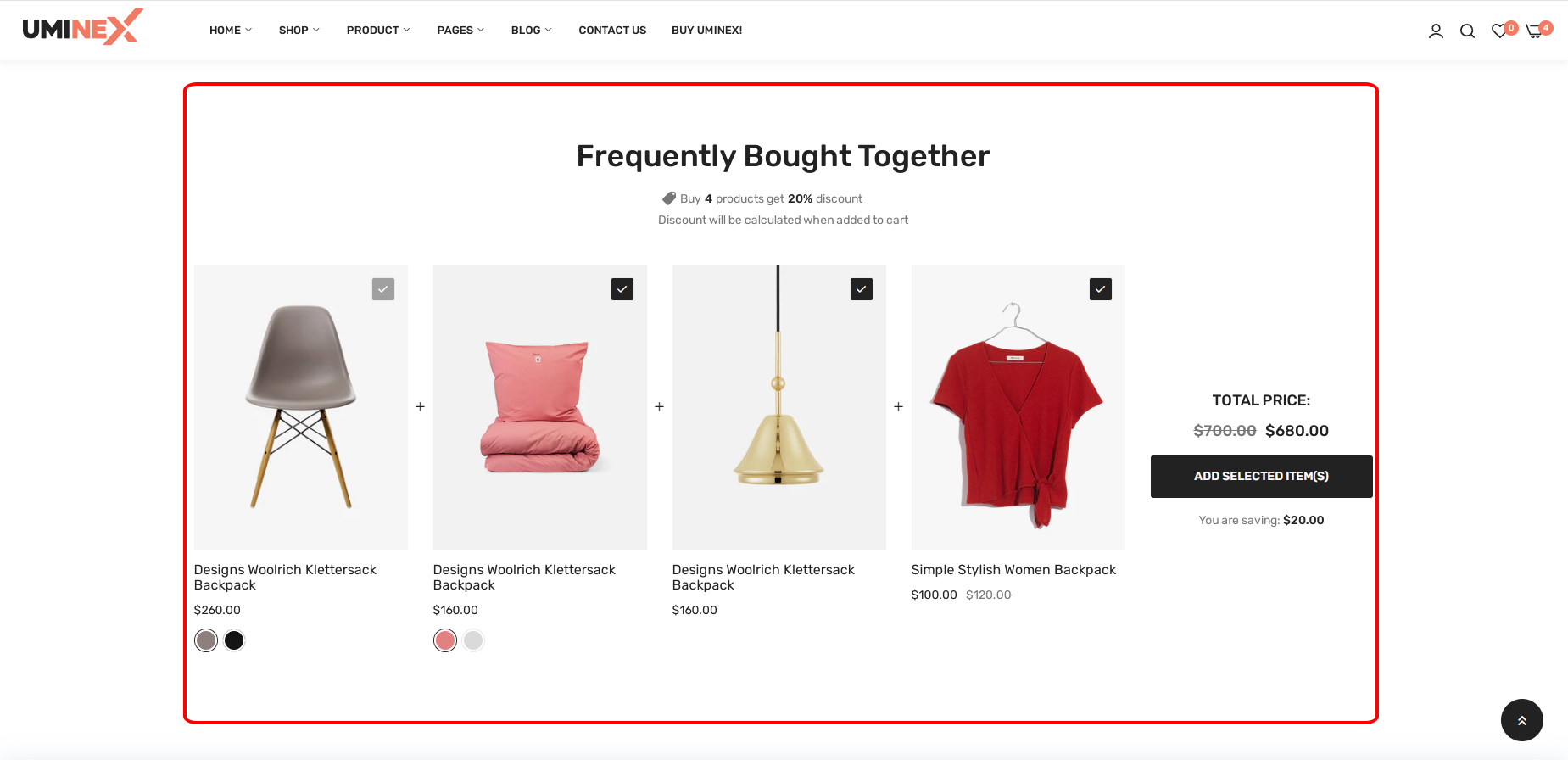
5. Your message and add file image
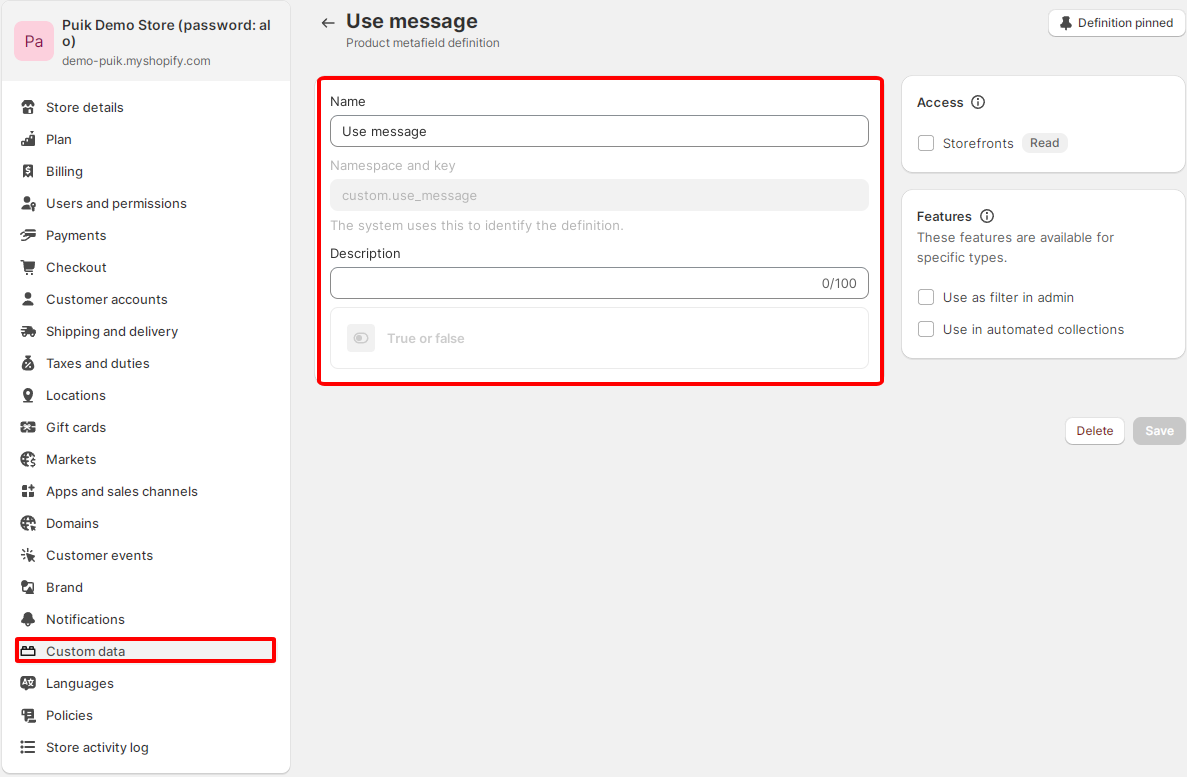
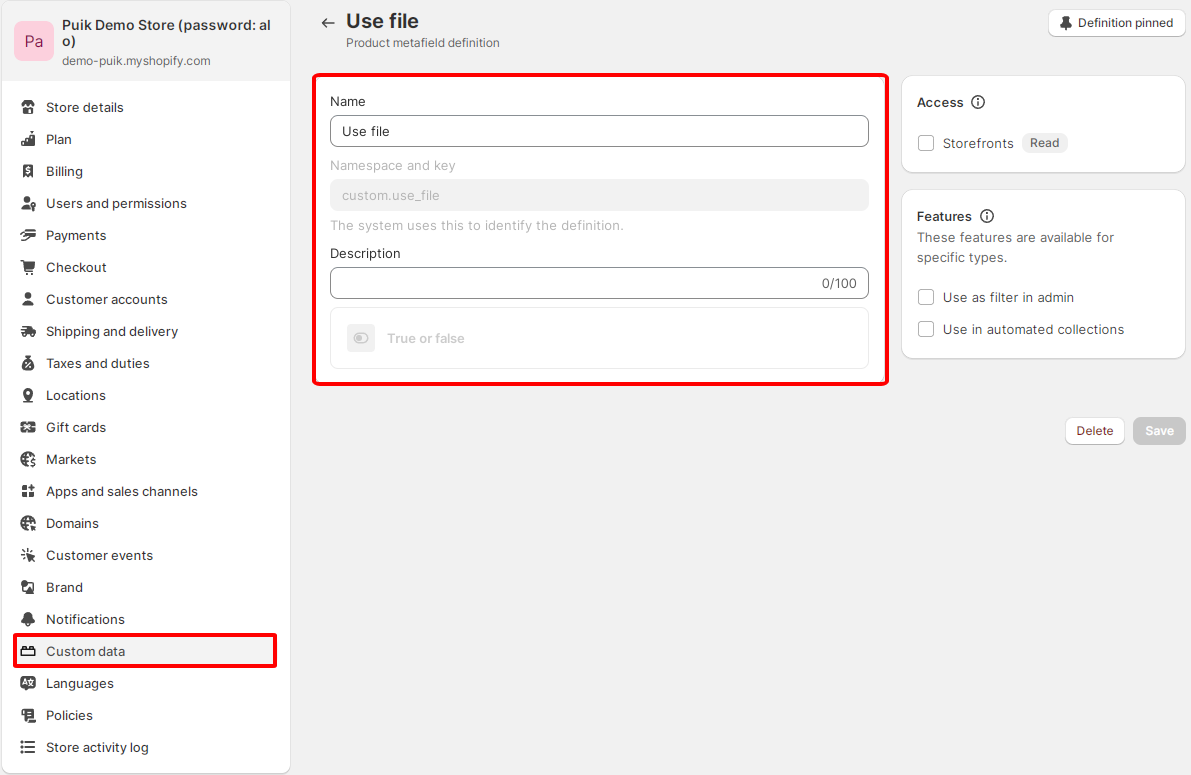
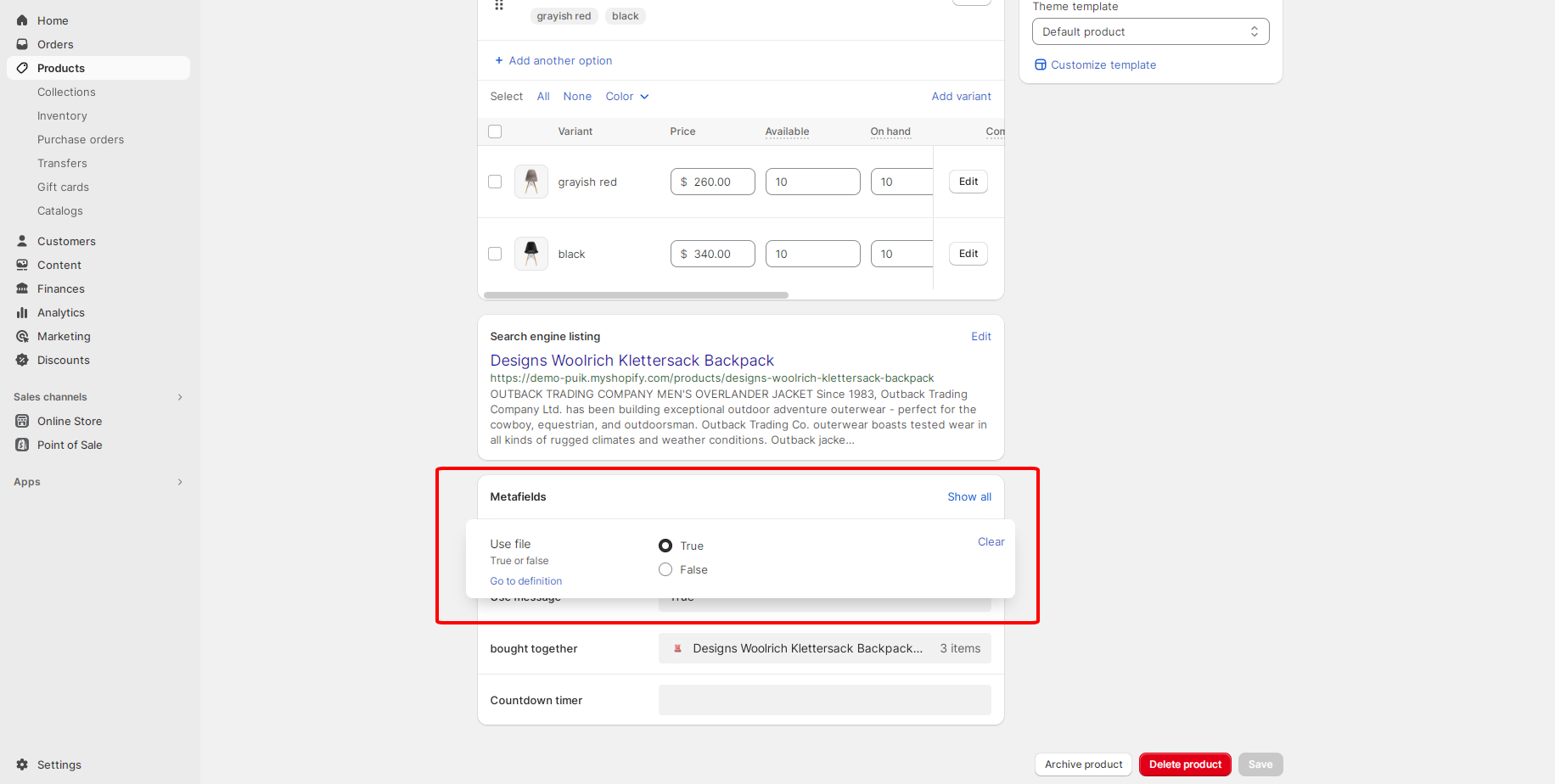

Last updated